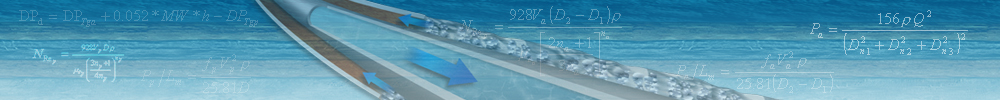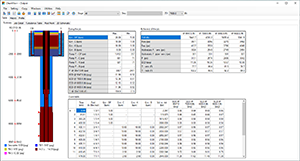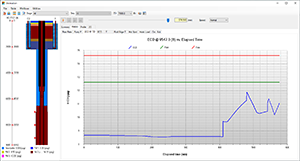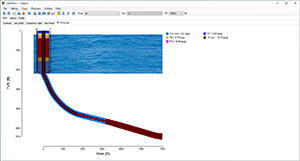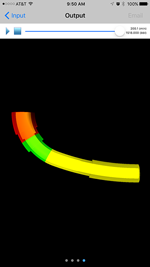CleanMax+ - Advanced Wellbore Cleanup Model
CleanMax+ - Advanced Wellbore Cleanup Model
- Overview
- Features
- Resources
- Specification
Overview
A successful wellbore cleanup is one of the most critical steps to ensure a trouble-free completion. Cleanup operations reduce the risk of formation damage and enhance well productivity by efficiently and meticulously planning out the removal of leftover drilling fluid residue and casing debris. In addition to spacer chemistry and cleanup tools, advanced displacement software has contributed to creating a more competent displacement process leading to lower operation costs and increased production.
Pegasus Vertex’s CleanMax+, the advanced version of CleanMax, is designed for deepwater operations involving displacements using the choke, kill, and boost lines. CleanMax+ predicts the temperature distributions in the wellbore by calculating the transient heat transfer between wellbore and sea water/rock formation.
Features
- Up to 16 operation stages for land wells
- Combination of 9 flow paths for deep water operations
- Free-fall/back-fill (U-tubing) calculation
- ECDs/pressures at various depths vs. time
- Up to 12 fluids for each stage
- Circulating temperature prediction
- Fluid compressibility
- Pressure and temperature dependent rheology
- Effects of pipe standoff on hydraulics
- Circulation sub and gravel pack
- Coiled tubing operation
- Spacer train design
- Flow split with 2 circulation sub
- Displacement Efficiency
- Oil field, SI, and customized units
Resources
- Screenshots
- Brochure/Paper
- FAQ
- Mobile Apps
Screenshots
Brochure/Paper
FAQ
Q1. What are the differences between DISPLEX and CleanMax+?
CleanMax+ covers all functions of DISPLEX and is equipped with more advanced features like the following:
- Up to 16 operation stages for land wells
- Combination of 9 flow paths for deep water operations
- Fluid compressibility
- Pressure and temperature dependent rheology
- Circulation sub and gravel pack
- Coiled tubing operation
Q2. What are the distinctive features of CleanMax+ for deep water operations?
CleanMax+ is designed for deep water operations involving displacements using the choke, kill, and boost lines. CleanMax+ predicts the temperature distributions in the wellbore by calculating the transient heat transfer between wellbore and sea water/rock formation. It can simulate temperature and pressure dependent density and rheology properties of fluids, commonly associated with HTHP environments.
Q3. Can I specify my own clean-up tools and create the tools schematic by uploading my own tool pictures?
Yes. User can define the clean-up tools configuration in “Pipe” section, and import their own tools pictures. The WMF (commonly generated by AutoCAD) format picture is required to plot the tools schematic.
Q4. In “Input Setting – Calculation”, there are two options under “Pressure Calculation”. What is the difference between “API” and “Dodge and Metzner” methods?
The difference of the 2 options is on the critical Reynolds number for power law fluid. API method uses charts to determine critical Reynolds number while Dodge and Metzner method uses a series of equations including the following ones:
- Laminar:
NRec = 3470 - 1370n - Turbulent:
NRec = 4270 - 1370n
Q5. Why is there an option for a dependency?
These two types of fluids have their own coefficients to adjust Fann Reading data when considering pressure and temperature effects.
Mobile Apps
-

Pegasus Vertex, Inc. has extracted most-used components from our advanced software, CleanMax, and created a handy mobile app CleanMax Lite to aid with wellbore cleanup operations. CleanMax Lite quickly and accurately calculates fluid volumes, contact times and creates 2D and 3D fluid displacement animations.
To download CleanMax Lite for free, please scan the following QR code or click here to download the app from your mobile devices.
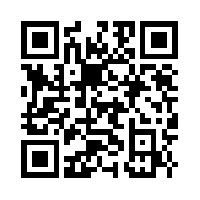
Specification
-
Operating Systems
- Microsoft Windows® 10 or above
-
Microsoft Office®
- 2016 or above
-
Processor
- Dual core processor, 1.4 GHz or higher. Not compatible with ARM processor
-
Memory
- 4 GB RAM
-
Disk Space
- 200 MB of free disk space for installation
-
Display
- 1,280 x 768 display resolution
-
Installation Options
- Setup file can be accessed from a download link or installation CD provided by PVI