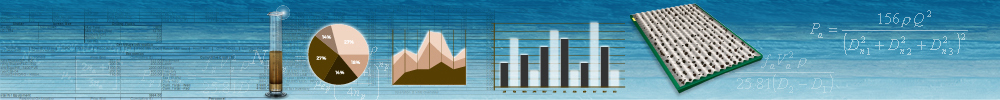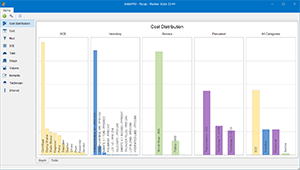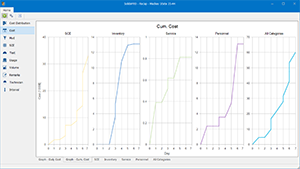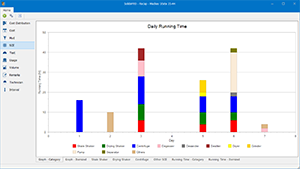SolidsPRO - Advanced Solids Control Reporting Model
SolidsPRO - Advanced Solids Control Reporting Model
- Overview
- Features
- Resources
- Specification
SolidsPRO software simplifies the process of generating reports and recording daily work for solids control equipment. The software allows for monitoring inventory movements between wells located on a drilling pad. This is particularly important in pad drilling, which involves drilling multiple wellbores from a single location.
Solids control is a vital process that involves separating solids from drilling fluid to optimize drilling operations. The process employs specialized equipment like Centrifuges, Desilters, Shakers, Grinders, and other solids control equipment to remove solids from mud effectively. By recycling the cleaned mud, costs can be reduced, leading to increased efficiency and productivity.
Our software is designed to streamline the solids control process and enhance productivity. Its intuitive interface and advanced features empower solids technicians to efficiently manage and record the removal of solids from drilling fluid. By using this software, drilling operations can be optimized, resulting in increased efficiency and productivity.
- Pad drilling
- Solids control equipment analysis
- Inventory track
- Cost calculation
- Solids analysis test
- Volume calculation
- Daily report
- Recap for the selected well
- Recap report
- Automatic data backup
- Mud type: water-based, oil-based, and synthetic
- Land and offshore well
- Allow price change for any day
- Company setup
- Tubular database
- Unit: US oil field, metric, and customized
- Unit conversion tools
-
Operating Systems
- Microsoft Windows® 10 or above
-
Microsoft Office®
- 2016 or above
-
Processor
- Dual core processor, 1.4 GHz or higher. Not compatible with ARM processor
-
Memory
- 4 GB RAM
-
Disk Space
- 200 MB of free disk space for installation
-
Display
- 1,280 x 768 display resolution
-
Installation Options
- Setup file can be accessed from a download link or installation CD provided by PVI